An advanced DDP technique
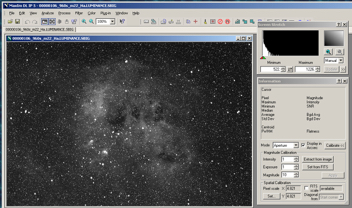
1. Load your photo.jpg
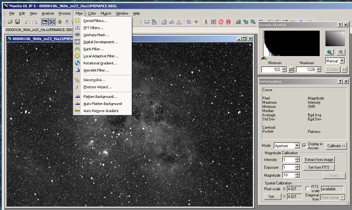
2. Select the filter Digital Development.jpg
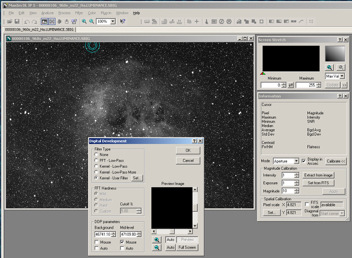
3. Select Kernel User filter. Click the Set button.jpg
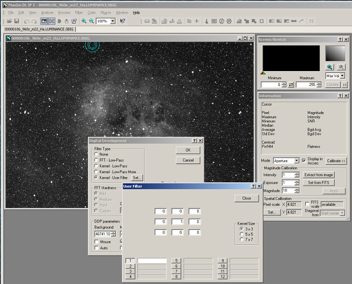
4. Select Kernel Size 3x3. Set the Matrix as shown below.jpg
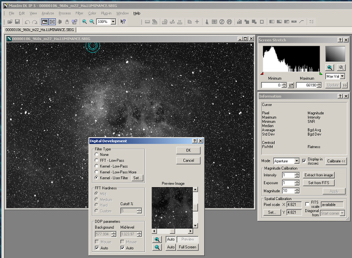
5. Select both Auto check boxes and look at the histogram.jpg
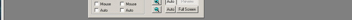
6. Deselect all Mouse and Auto check boxes.jpg
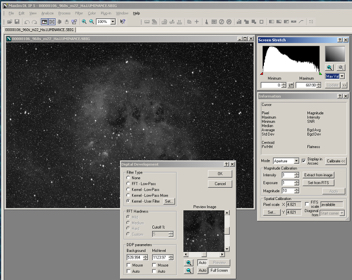
7. Adjust Background and MidLevel. Press Fullscreen. Click on the window title and look at the histogramm.jpg
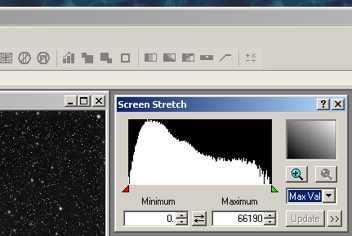
8. Adjust MaxVal and let the histogram fill the whole spectrum. Repeat Step 7.jpg
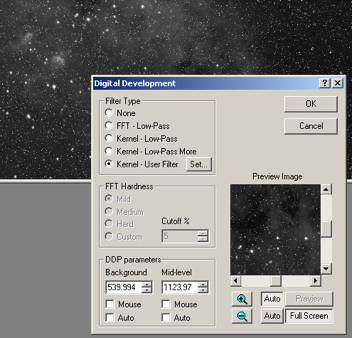
9. Press the OK button.jpg